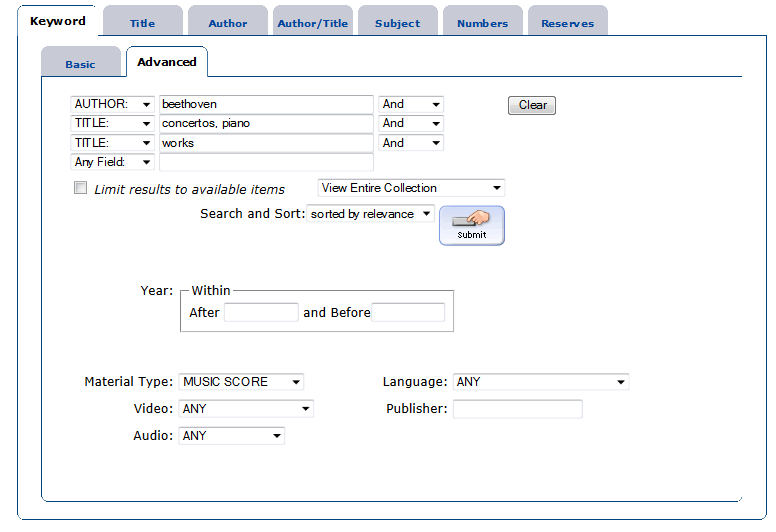Collected works are sets of printed music of one composer’s complete works (browse the M3 scores). They have been compiled by scholarly editors to try to give the closest indication of what the composer truly intended. Critical commentary is included that discusses any alterations in accidentals, notes, ornaments, and so forth. The editors refer to any manuscript sources available and also research whether the composer later made changes (such as notes or cuts, etc.). These editions are also sometimes called ‘complete editions’ or ‘Gesamtausgabe’. Music monuments are collected editions that focus on a particular country, region, or type of music rather than a single composer (browse the M1-M2 scores).
See Sydney Robinson Charles, et al. "Editions, historical." Grove Music Online. Oxford Music Online. Oxford University Press, accessed June 26, 2015,
http://www.oxfordmusiconline.com/subscriber/article/grove/music/08552 for more information (Sign-in required from off-campus).